PARENT PORTAL
WHAT IS THE PARENT PORTAL?
The LAUSD Parent Portal is LAUSD’s Parent Access Support System portal. It is a one-stop online system that connects parents and guardians to important information about their child's education. It is secure...it is personalized to your child...and it is custom-made for YOU, our parents and guardians.
BEFORE YOU GET STARTED
• You must have an existing account in the Parent Portal.
• You must know your student’s District ID No. (This is printed on student report cards or
transcripts, or you can contact the student’s school.)
• You must have received a Personal Identification Number (PIN) code in the mail. If not, your
student’s school can provide it.
• You must know your student’s District ID No. (This is printed on student report cards or
transcripts, or you can contact the student’s school.)
• You must have received a Personal Identification Number (PIN) code in the mail. If not, your
student’s school can provide it.
WHAT WILL I BE ABLE TO DO WITH THE LAUSD PARENT PORTAL?
Parents will be able to:
• Monitor their child's class assignments, grades, and standardized test scores
• Track their child's progress towards graduation
• Check their child's daily attendance and monitor attendance trends
• Monitor English Learner Reclassification status
• Update Emergency Contact information
• Keep connected with their child's teachers through email
• Apply for District programs such as eChoices and the Free and Reduced Meal Program
• Monitor their child's class assignments, grades, and standardized test scores
• Track their child's progress towards graduation
• Check their child's daily attendance and monitor attendance trends
• Monitor English Learner Reclassification status
• Update Emergency Contact information
• Keep connected with their child's teachers through email
• Apply for District programs such as eChoices and the Free and Reduced Meal Program
HOW DO PARENT ACCESS SCHOOLOGY TO VIEW THEIR CHILD'S GRADES?
There are a few steps parents must take before viewing their child's academic progress in Schoology.
First, parents must set up a Parent Portal account. Please view the following video for assistance on setting up your account: How to Navigate Schoology as a Parent or Legal Guardian.
Once your account has been set up, login to the Parent Portal.
For additional information, visit the Parent Portal website.